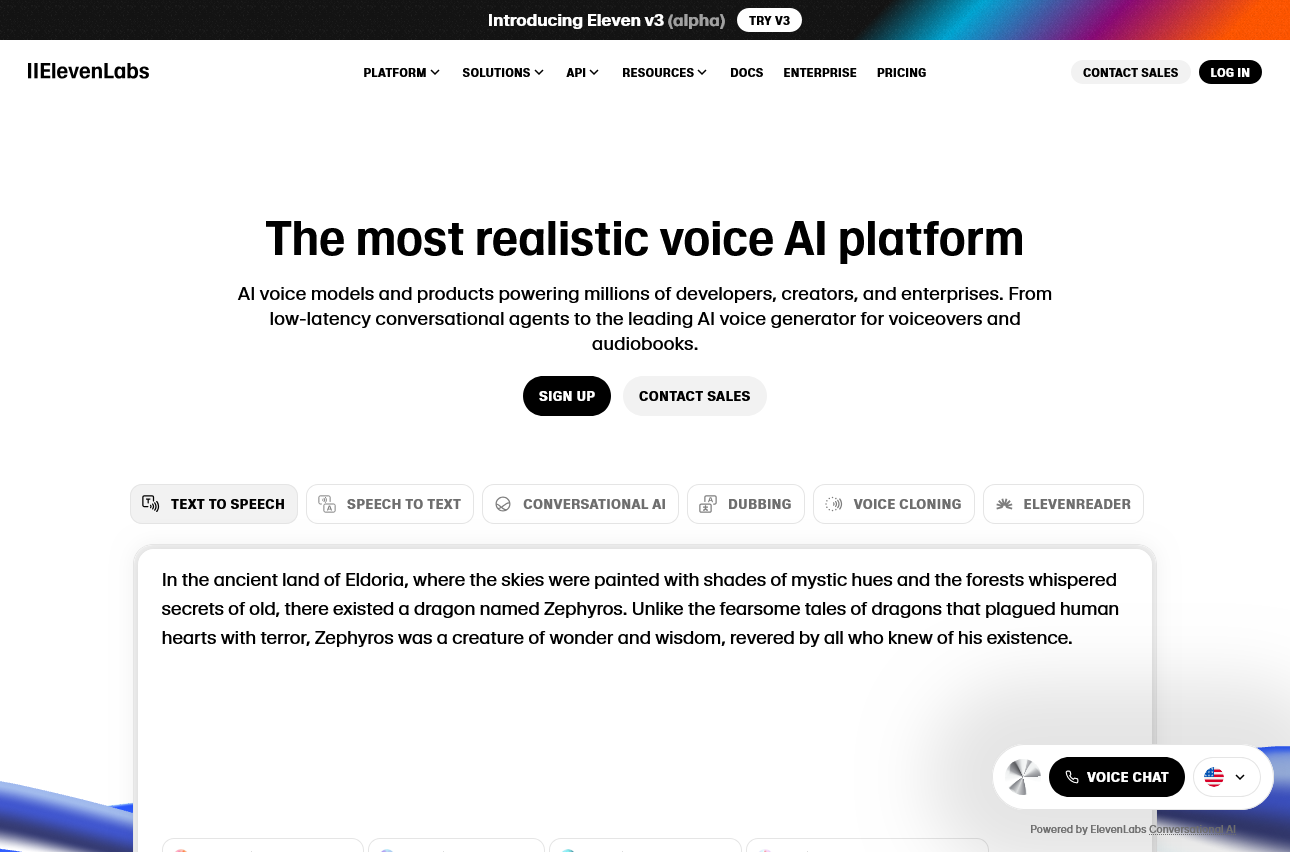Adding voiceovers to PowerPoint presentations can instantly boost engagement and help deliver your message with more clarity. But recording your own voice isn’t always practical — maybe you’re not confident on mic, or you need to scale audio for multiple slides fast. That’s where AI voice technology steps in.
In this article, we’ll introduce you to the best text-to-speech AI available today and how you can use it to create professional, natural-sounding audio for your presentations. We’ll also show you how to easily embed audio into your PowerPoint slides.
Why Use Text-to-Speech AI in PowerPoint?
- Save time: No need to record and edit your voice manually.
- Consistent tone: Perfect if you're building templates or training decks.
- Accessibility: Helps make your presentation more inclusive for all audiences.
The Best Text-to-Speech AI: ElevenLabs
When it comes to realistic, human-like AI voice, ElevenLabs is leading the pack. It’s incredibly easy to use, and the voice quality is on another level — expressive, clear, and far more natural than typical robotic text-to-speech apps.
Whether you’re creating e-learning content, product demos, or a marketing pitch, ElevenLabs gives your presentation a professional edge without needing a studio mic or a sound engineer.
Try ElevenLabs for free here →
How to Add AI Voice to PowerPoint
Once you’ve generated your audio using ElevenLabs, here’s how to add it to your PowerPoint slides:
- Save your voice file from ElevenLabs as
.mp3or.wav. - Open your PowerPoint presentation.
- Go to the slide where you want the voiceover.
- Click Insert > Audio > Audio on My PC.
- Select the audio file and click Insert.
- Position the audio icon and adjust playback settings (e.g. autoplay or on click).
Repeat for other slides as needed, or use background narration across the entire deck. You can even combine different voices for dialogue-style presentations!
Make Your Slides Talk — The Smart Way
Whether you’re a teacher, marketer, or startup founder, using AI-generated voiceovers adds an extra layer of professionalism to your PowerPoint presentations — and you don’t need to record a single word.
Ready to try it out? Start using ElevenLabs here and bring your slides to life with just a few clicks.
Pro Tip:
Pair your AI voiceovers with clean, modern PowerPoint templates to level up your presentation game even further.