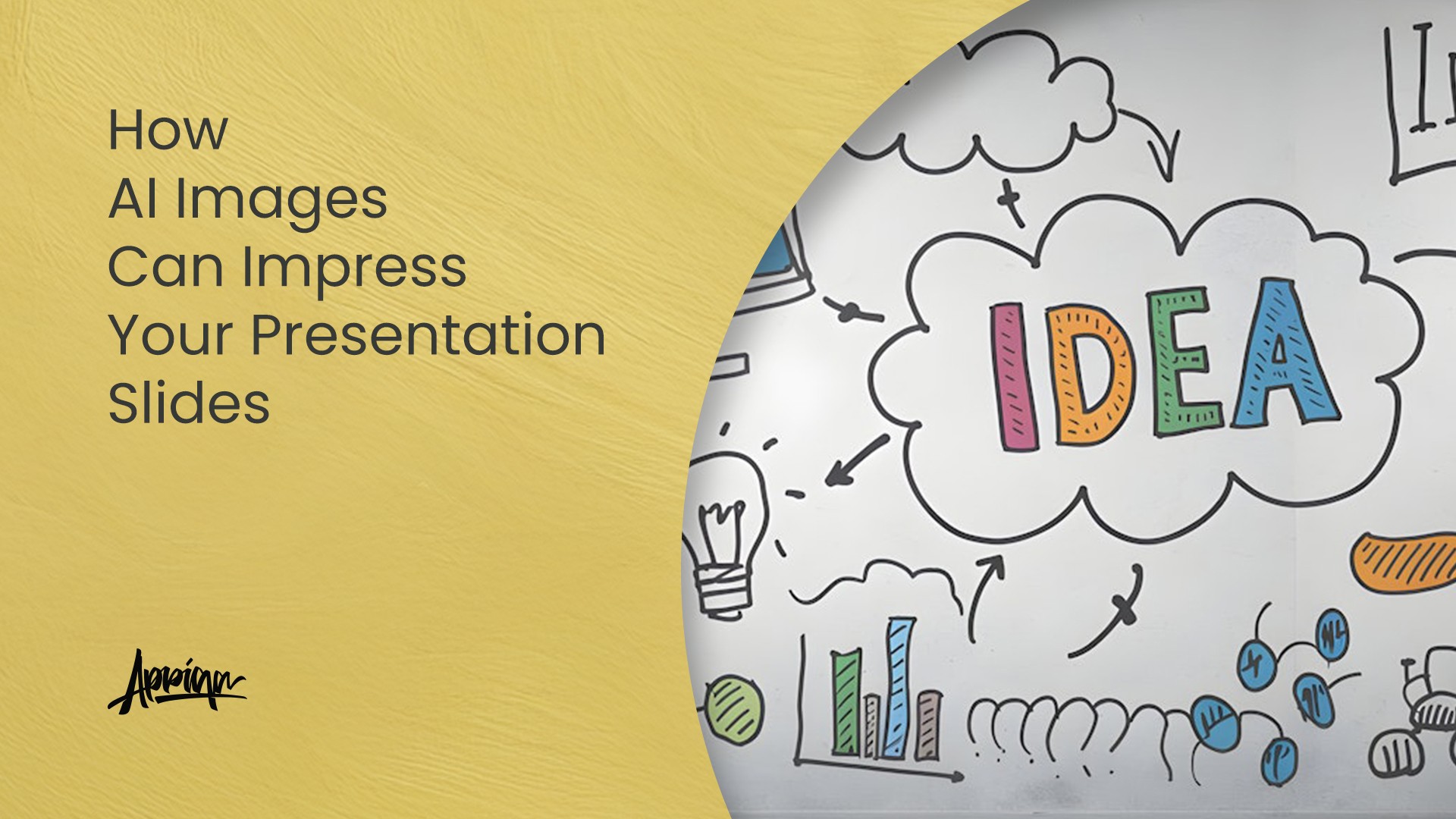Table of Contents
Creating client proposals can feel repetitive. You know the structure, but starting every time from scratch takes hours. The good news is you don’t have to. With ChatGPT and PowerPoint, you can build a professional proposal template once and then reuse it for every new client.
This combo saves time, keeps your proposals consistent, and helps you focus on the pitch instead of formatting slides.
Why Use ChatGPT + PowerPoint Together?
- ChatGPT: Generates the structure, draft content, and even tone for your proposals.
- PowerPoint: Turns the outline into clean, professional visuals ready to send or present.
Together, they give you a fast workflow: AI for content + PowerPoint for design.
Step 1: Use ChatGPT to Draft the Proposal Outline
Start by asking ChatGPT for a structured outline. For example:
"Create a client proposal outline for a digital marketing agency pitching social media management services."You’ll get sections like:
- Cover Slide – Client name & project title
- Introduction – About your agency
- Client’s Problem – Key challenges
- Proposed Solution – Services offered
- Process & Timeline – Step-by-step approach
- Pricing – Packages or estimates
- Case Studies – Social proof
- Closing & Call to Action
Step 2: Turn the Outline into a PowerPoint Template
- Open PowerPoint and create a new presentation.
- Design master slides with your brand fonts, colors, and logo.
- Assign placeholders for each section generated by ChatGPT.
- Use icons, charts, or visuals to make each section clear.
Now you’ve got a reusable template where you only swap in client-specific info each time.
Step 3: Refine Content with ChatGPT
Instead of writing every proposal paragraph manually, use ChatGPT to polish or adapt text:
"Rewrite this solution section in a confident but friendly tone for a client proposal."This way, you can keep your proposals personalized but still efficient.
Prompt Ideas for Each Slide
Here are example prompts you can use with ChatGPT for different proposal sections:
- Cover Slide:
"Write a catchy tagline for a client proposal cover page about social media management for small businesses." - Introduction:
"Draft a short introduction for a client proposal highlighting a digital agency’s 10 years of experience." - Client’s Problem:
"Explain common challenges small businesses face with managing social media content." - Proposed Solution:
"Describe a social media management service package that includes strategy, content, and analytics." - Process & Timeline:
"Create a 4-step process with estimated timelines for onboarding and delivering social media services." - Pricing:
"Write three pricing package options (basic, standard, premium) for social media management." - Case Studies:
"Summarize a short case study showing how we grew engagement by 200% for a retail client." - Closing & CTA:
"Write a confident call-to-action slide encouraging the client to book a discovery call."
Example Proposal Flow
A simple client proposal deck might look like this:
- Cover Page
- About Us
- Client’s Challenges
- Our Solution
- Timeline & Deliverables
- Pricing & Packages
- Case Studies
- Next Steps / CTA
Using Powerpoint Template
If you don’t want to design slides from scratch, you can speed things up with ready-made templates. Check out our collection of proposal and pitch deck templates on Appiqa to save time and ensure your proposals look polished from the start.
Final Thoughts
Client proposals don’t have to be a headache. With ChatGPT handling the outline and PowerPoint bringing it to life, you can create templates once and reuse them forever. The result: professional, consistent, and effective proposals that impress clients without draining your time.