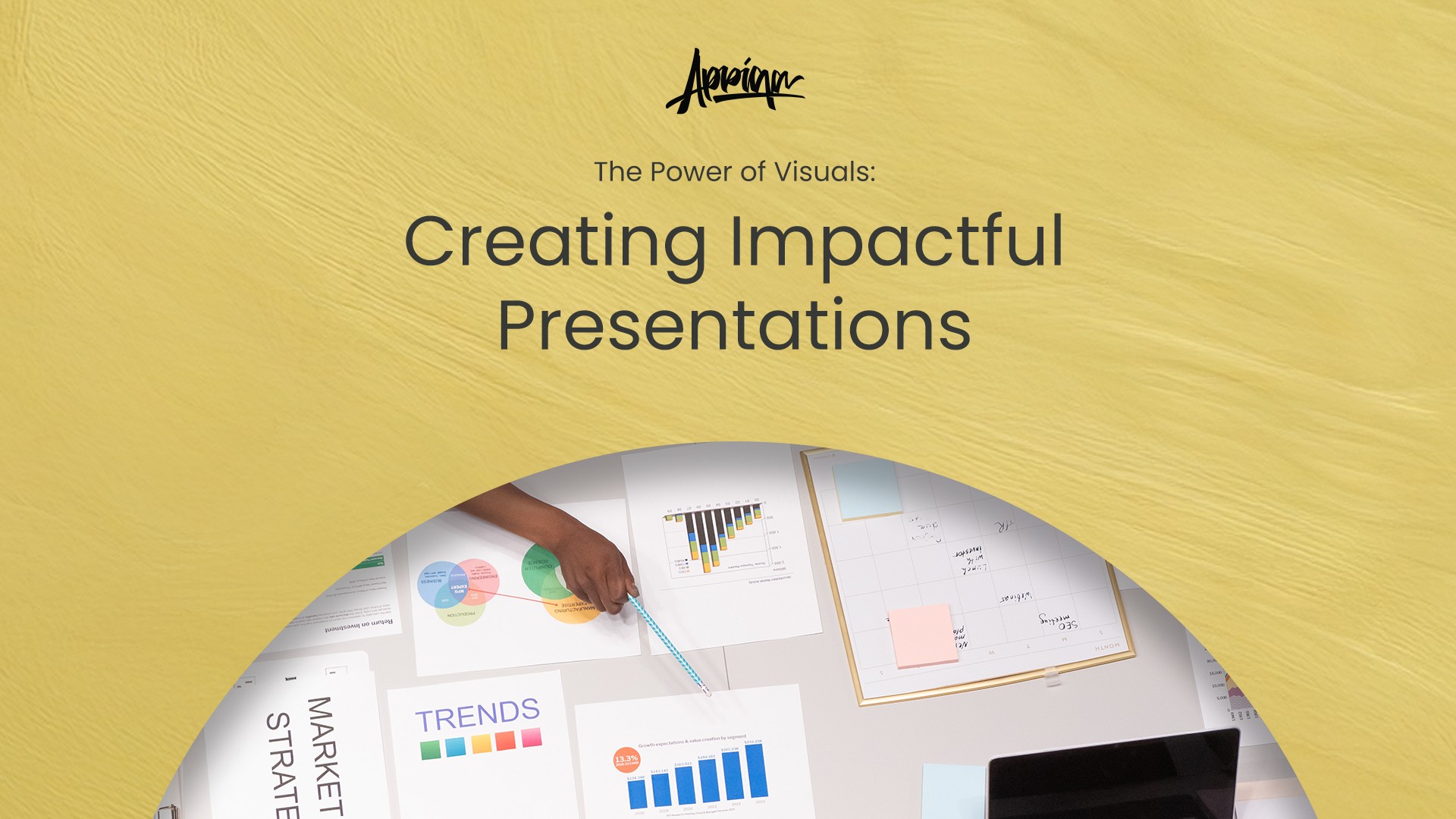In the world of presentations, the saying "a picture is worth a thousand words" couldn't be more accurate. Visual elements play a crucial role in capturing your audience's attention, enhancing comprehension, and leaving a lasting impact. Whether you're a seasoned presenter or just starting, understanding the power of visuals can transform your presentations from ordinary to extraordinary. In this article, we'll explore how visuals can make your presentations more engaging, memorable, and effective.
1. The Science of Visual Communication
To grasp the power of visuals, it's essential to understand the science behind visual communication. Our brains process visual information faster and retain it longer than text. Research has shown that visuals can increase comprehension by up to 400%, making them an invaluable tool for conveying complex ideas or data.
2. Choose the Right Visuals
When incorporating visuals into your presentations, select images, graphs, charts, or videos that directly support your message. Avoid using visuals that are merely decorative or unrelated to your content, as they can distract your audience. Each visual should have a clear purpose and relevance to the topic at hand.
3. Keep it Simple
Cluttered or overly complex visuals can confuse your audience and dilute your message. Simplicity is key. Use clean and uncluttered graphics, limit the number of elements on each slide, and choose a clear and legible font. A simple, well-designed visual will convey your message more effectively than a busy one.
4. Visual Consistency
Maintain visual consistency throughout your presentation. Use a consistent color scheme, font, and style for your visuals to create a cohesive and professional look. This not only enhances the aesthetic appeal but also helps your audience focus on the content.
5. Storytelling with Visuals
Integrate visuals seamlessly into your storytelling. Use images or videos to illustrate your narrative, evoke emotions, or emphasize key points. For example, if you're discussing a success story, show images of happy customers or team members celebrating achievements.
6. Data Visualization
When presenting data, transform raw numbers into easily digestible visuals. Bar charts, pie charts, and line graphs can simplify complex data and make it more accessible to your audience. Label your axes and provide context to help your audience interpret the information correctly.
7. Visuals for Engagement
Visuals are not just for conveying information; they can also engage your audience. Consider using interactive visuals or animations to demonstrate processes or show cause-and-effect relationships. This can add an element of excitement and interactivity to your presentation.
8. Practice Visual Timing
The timing of your visuals is crucial. Make sure your visuals appear on screen at the right moment to align with your narration. Avoid overwhelming your audience with too many visuals at once; instead, introduce them gradually as you progress through your presentation.
9. Accessibility
Ensure your visuals are accessible to all audience members, including those with visual impairments. Use alt text for images, provide transcripts for videos, and choose colors with sufficient contrast for text and graphics.
10. Rehearse and Gather Feedback
Practice your presentation with the visuals to ensure smooth transitions and timing. Seek feedback from colleagues or mentors to fine-tune your use of visuals. Constructive criticism can help you identify areas for improvement.
In conclusion, visuals have the power to transform your presentations into engaging, memorable, and impactful experiences for your audience. When used strategically and thoughtfully, visuals can help you convey your message with clarity and effectiveness. So, the next time you prepare a presentation, remember to harness the power of visuals to create a lasting impression that resonates with your audience long after the last slide.