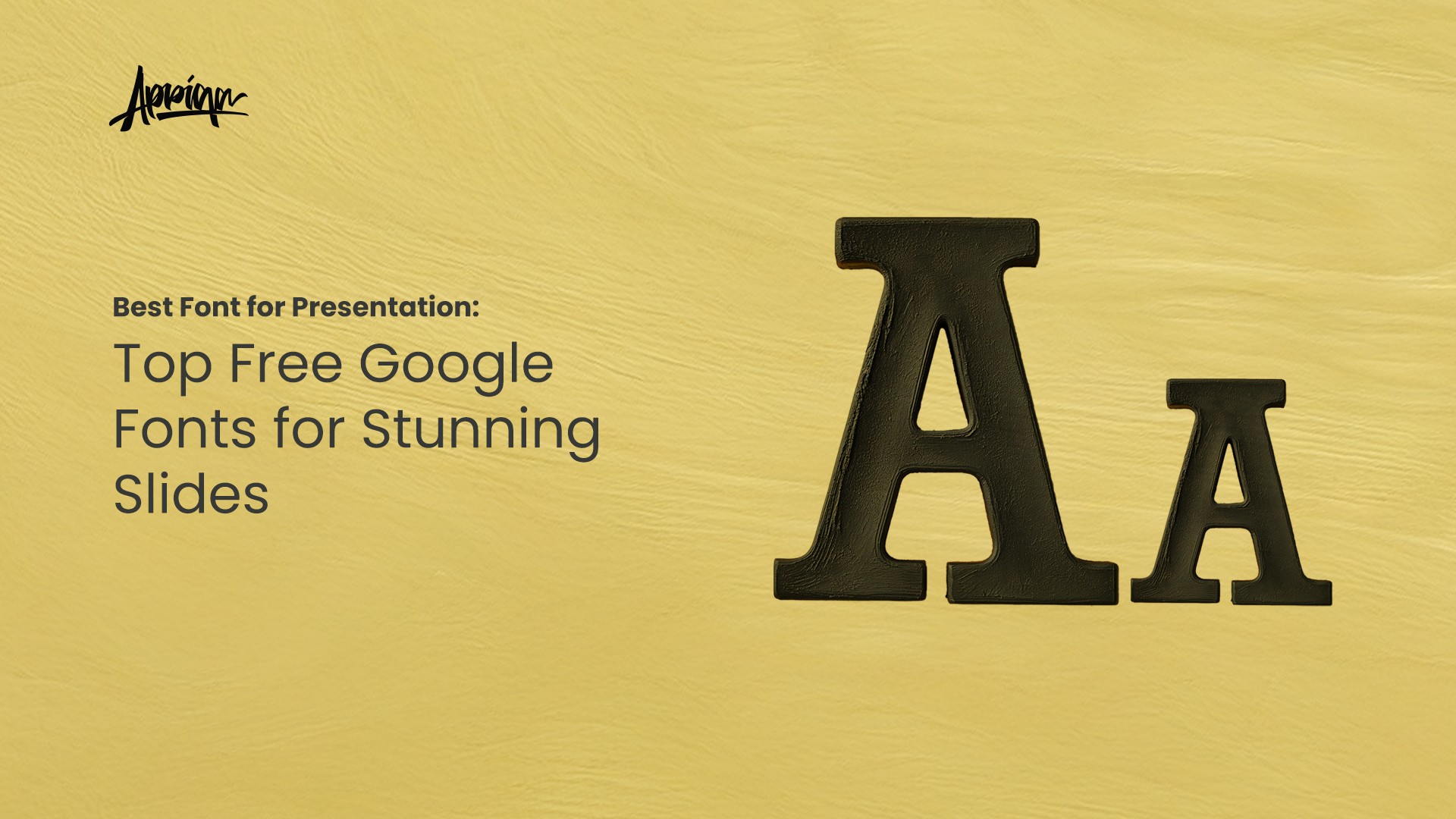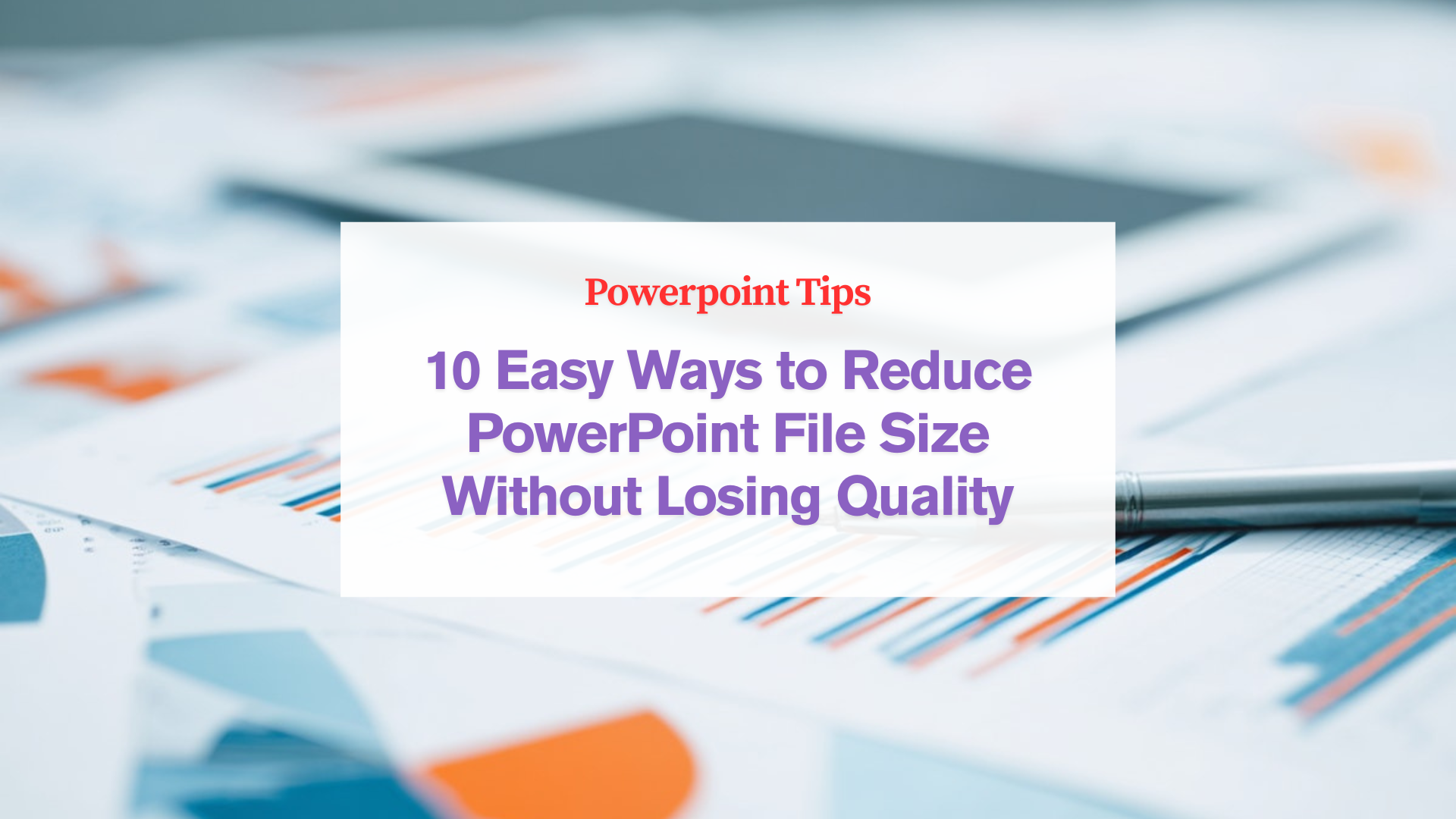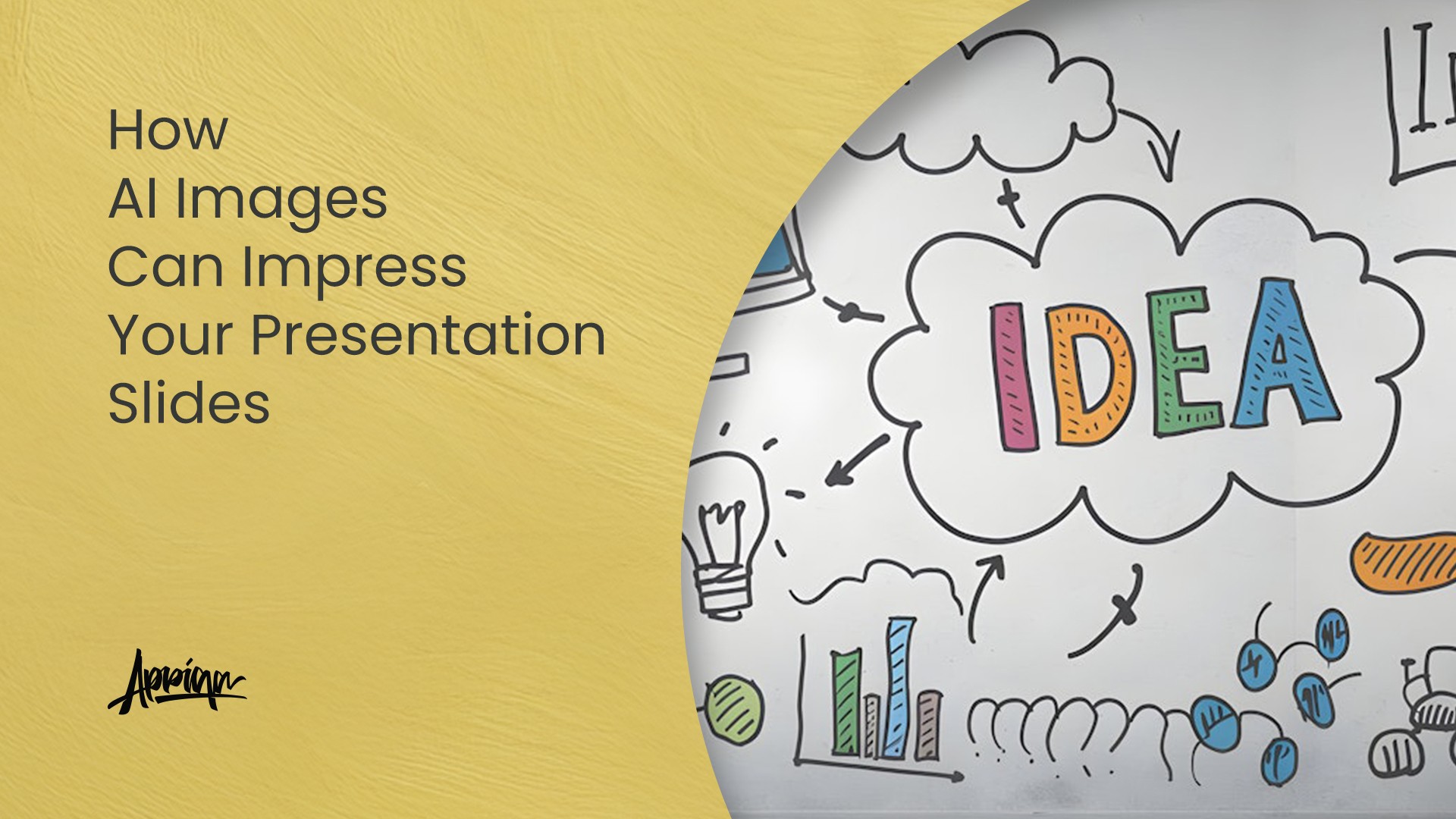Table of Contents
Choosing the right font is crucial for creating a visually appealing and effective presentation. A well-selected font enhances readability, maintains professionalism, and ensures audience engagement. Fortunately, Google Fonts offers a variety of free, high-quality typefaces suitable for presentations. In this guide, we’ll explore the best free Google Fonts for presentations and provide tips on selecting the perfect typeface.
Why Font Choice Matters in Presentations
Fonts are more than just design elements; they significantly impact how your audience perceives your content. A good font ensures:
- Readability: Clear, legible fonts keep your audience engaged.
- Professionalism: The right font maintains a polished and professional look.
- Visual Consistency: Using consistent fonts across slides improves design harmony.
Also Read : Creating an Effective Marketing Persona Template
Best Free Google Fonts for Presentations
1. Roboto
Roboto is a clean, modern sans-serif font that is highly readable. It’s an excellent choice for both headings and body text in presentations.
Download Roboto
2. Open Sans
One of the most popular Google Fonts, Open Sans is a versatile typeface that offers excellent readability on screens of all sizes.
Download Open Sans
3. Lato
Lato is a stylish and professional font with a friendly feel, making it perfect for business and corporate presentations.
Download Lato
4. Montserrat
Montserrat is a bold and geometric sans-serif font that works well for headlines, adding a strong visual impact to your slides.
Download Montserrat
5. Poppins
Poppins has a modern and minimalistic design, making it a great option for tech-focused or contemporary presentations.
Download Poppins
6. Nunito
Nunito is a well-balanced, rounded sans-serif font that provides a friendly yet professional look.
Download Nunito
7. Merriweather (For Elegant Presentations)
If you prefer a serif font, Merriweather is a great choice for adding elegance while maintaining readability.
Download Merriweather
Tips for Choosing the Right Google Font
- Stick to Sans-Serif Fonts: Sans-serif fonts like Roboto, Open Sans, and Lato are easier to read on screens.
- Limit to Two Fonts: Use one font for headings and another for body text to maintain visual balance.
- Ensure High Contrast: Dark text on a light background (or vice versa) enhances readability.
- Maintain Consistency: Stick with the same fonts throughout your presentation for a cohesive design.
- Test on Different Screens: Check how your chosen font appears on various devices to ensure readability.
Final Thoughts
Selecting the best font for your presentation is essential to delivering a clear and engaging message. Free Google Fonts like Roboto, Open Sans, and Montserrat provide excellent readability and professionalism. By following the tips above, you can create a visually appealing and impactful presentation.
Looking to enhance your slides? Explore our professionally designed PowerPoint templates to make your presentation stand out!